How to install the Monster Hunter Rise Infinite Wirebugs Mod on PC

Monster Hunter Rise is an action RPG from CAPCOM that originally came out on the Nintendo Switch back in 2021. The title launched on PC last month, and since then we have extensively covered it. Just like Monster Hunter World, Rise was a huge hit on Steam and managed to be one of the most popular PC titles of the year so far. The modding community has been doing their part as well and has added quality of life features, improvements, and customization options. If you want to install the Monster Hunter Rise Infinite Wirebugs Mod, here is how you can do that.
While you are here, make sure to check out an excellent mod to improve the UI experience of Rise by following our detailed guide. Additionally, if you are running into any controller issues, make sure to check out our guide to fix that as well.
Monster Hunter Rise Infinite Wirebugs Mod on PC
Wirebugs are an amazing addition to the Monster Hunter series. These add another layer of traversal to the game, increasing mobility. Since this feature is so useful, it would only make sense for the PC version to have infinite uses added using a mod. Thankfully, NexusMods user Fylex has created a mod that lets you do just that, infinite wirebug uses.
 Infinite Wirebug in action
Infinite Wirebug in action
The mod lets you toggle this ability as well, which is always appreciated.
Mod Prerequeste: REFramework
To install the mod, you first need to download and install REFramework. If you followed our mod guides for Rise before, you’ll most likely already have this. If you have REFramework, you can skip this part entirely.
- Head over to the following Nexus Mods page
- Click on MANUAL DOWNLOAD under REFramework
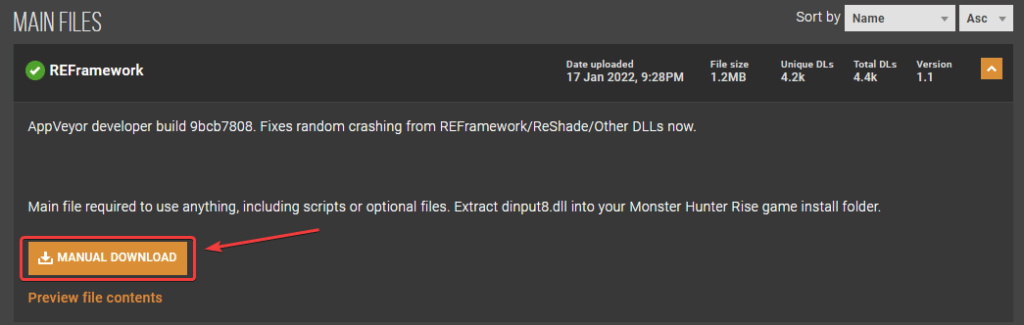 Download REFramework from Nexus Mods
Download REFramework from Nexus Mods
- This will download the REFramework-26-1-1-1642436929.zip file
- Extract it using Winrar or 7zip
- Place the dinput8.dll in the install folder of Monster Hunter Rise
- OPTIONAL (If you don’t know how to accecss it follow the steps below)
- Open Steam and then your library
- Here, right-click on Monster Hunter Rise
- Click Manage
- Then select Browse local files
- This will take you to the location Monster Hunter Rise is installed in
- Now, launch Monster Hunter Rise, and it will create an “autorun” folder in your game folder
Now that REFramework has been installed, we can move on to installing the mod itself, which is very simple.
Installing the Infinite Wirebug Mod
Installing the mod is fairly simple now that you have REFramework set up.
- Head over to the following Nexus Mods link
- Click on MANUAL DOWNLOAD
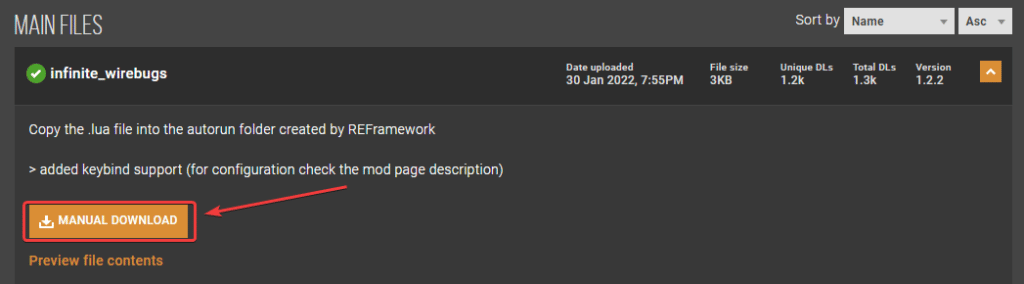 Download Mod files from Nexus Mods
Download Mod files from Nexus Mods
- This will download a zip file, which you can extract using Winrar or 7zip
- There will be two files, which are the following
key_enums.lua x_infinite_wirebugs.lua
- Now, copy these files into the autorun folder that was created in the game’s install folder during the REFramework steps
Next time you launch the game, you will be greeted with the REFRamework menu, where you can confirm that the mod is active.
You can also enable the hotkey option, which lets you toggle the feature on and off. This can be done using the R3 or RL button on your controller, or the END key on your keyboard.
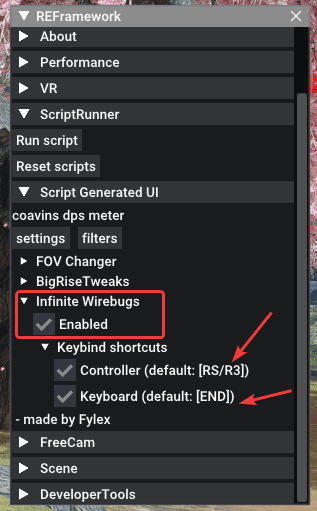 REFramework
REFramework
We hope this guide helped you install the Monster Hunter Rise Infinite Wirebugs Mod. Let us know if you have any questions in the comments below.
The post How to install the Monster Hunter Rise Infinite Wirebugs Mod on PC appeared first on WhatIfGaming.

