Is Battlefield 2042 Crossplay (Xbox, PS4, PC) February 2022

Wondering, Does Battlefield 2042 Crossplay supported for Xbox, Playstation, and PC. Well, the answer is Yes, you can easily play Battlefield 2042 as a cross platform. But you need to enable the Crossplay feature first. Here on this blog, we’re are going to show you how you can easily able to enable cross-play features on your gaming device.
Battlefield 2042: Overview
Battlefield is an online multiplayer game, developed by DICE. battlefield 2042 is the seventh series of battlefields. The game was released in the year 2021. In the pcs, ps4, Xbox. The game doesn’t have a single-player combat option; you have to play with online players or with friends.
The game has Warfare, Portal, and Hazard zone, in different battlefields you can play from any gaming device. The game doesn’t have any offline mode, to add friends in the game you can invite them through the social head tab.
In the game, if you don’t want to play with random players around the globe you can do a custom match, in a custom match the person only has access through a game id password. You can invite your friends to your match and play altogether.
In Battlefield 2042, the player can modify their weapons in the game while playing and have an airdrop option also, furthermore the game has drones, deployable turrets, and vehicles.
 battlefield 2042 crossplayIs Battlefield 2042 Crossplay?
battlefield 2042 crossplayIs Battlefield 2042 Crossplay?
First of all what crossplay for those who don’t know about crossplay, the crossplay in the game has an additional system that helps players to join from different devices. With the crossplay option the person with Pc, PS4, PS5, and Xbox can all join together and play the game.
This option is not available for all online multiplayer games, in battlefield 2042 with some extra settings you can add your friend to your game you don’t need to purchase another device.
 battlefield 2042 crossplayHow To Enable Crossplay in Battlefield 2042?
battlefield 2042 crossplayHow To Enable Crossplay in Battlefield 2042?
PCs and PlayStation:
To enable the crossplay option in the BF 2042 follow this mentioned step:
- Select the option menu and click on it.
- Open the general tab now and then scroll till another option.
- Now you can see the crossplay toggle option turn it on.
Now you can add your friend from other devices also. If you don’t want to add your friends, follow the same steps and disable the crossplay mode.
Xbox Series:
To enable the crossplay option in the Xbox platforms go through these steps and apply them to add friends to the game:
- In game visit the profile.
- Now select the setting from menu
- Further select the account
- Select the privacy and online game option from account
- Go to xbox privacy and select the view details and customise
- Select the communication and multiplayer and change the setting.
Now you can add your friend to the game if they have ps4, ps5, and pc. To stop the crossplay option follow the mentioned steps.
 battlefield 2042 crossplayWhy does the game have a crossplay option?
battlefield 2042 crossplayWhy does the game have a crossplay option?
In the online game, all gamers do not have all the gaming devices such as pcs, ps4, ps5, and Xbox. As the developer of the game to increase the sales of the game they added the option of crossplay to invite more gamers in the game. With this option, if the two friends have different devices still they can play the game together.
In the multiplayer game, people have a tendency to play the game with their friends and defeat the enemies other than playing with random strangers online. Crossplay provides this base and users can play this game with friends from different devices.
If I enable the crossplay option can players see my personal insights?
No, if you enable the crossplay option and add your friend to the game the other people won’t be able to see your insight. Not only in battlefield 2042 but in any of the games with crossplay option the device only gives access to play the match with your friend they can not see your insight.
How is your friend at the party?
To add the friends to the party click on the social menu, now select the add friend option. Enter friend name inbox and send a request to them, if they accept the request you can play with your friends.
How To Purchase the Battlefield 2042?
Battlefield 2042 is available on many online platforms you can purchase the game easily from the origin, steam, epic game store.
The game has different price ranges on all the platforms with different versions. The game has standard edition, gold edition, and ultimate edition. In the game, 128 players and 64 players are allowed in a match. In the PCs, the player limit is 64 and in the other devices, the limit is 128.
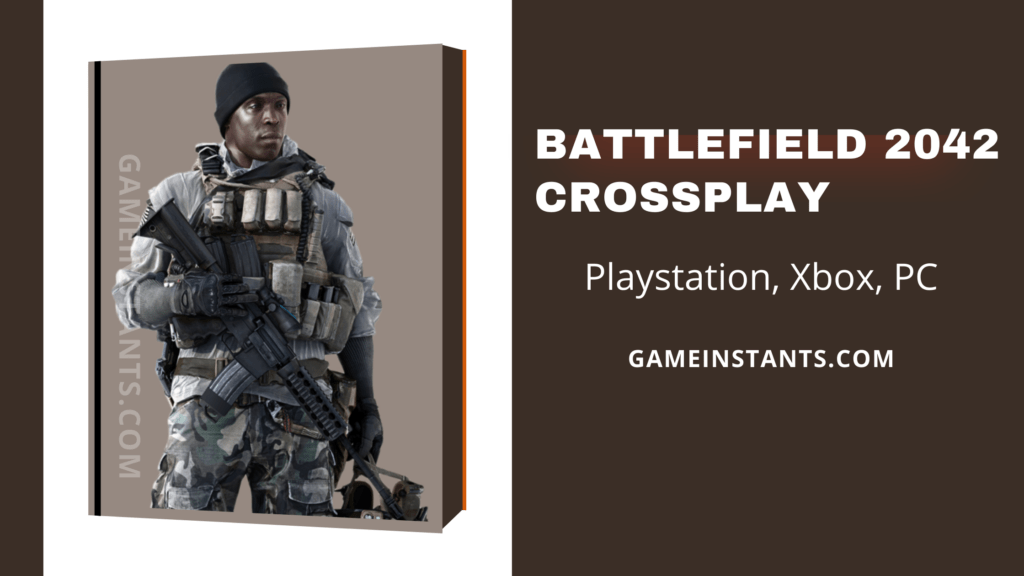 battlefield 2042 crossplay
battlefield 2042 crossplay
To play the game this is the minimum requirements are needed in the device:
- OS: Windows 10 64 bit
- Processor: AMD Ryzen 5 1600, Core i5 6600k
- Memory: 8 GB
- Graphics: AMD Radeon RX 560, Nvidia GeForce GTX 1050 Ti
- DirectX: Version 12
- Network: Broadband Internet Connection
- Storage: 100 GB available space
This is the basic system required to play the game, probably every gamer has this setting in their pcs. To play this game without any single issue, upgrade your pc with mentioned requirements or more
Recommended:
- OS: Windows 10 64 bit
- Processor: AMD Ryzen 7 2700, intel core i7 4790
- Memory: 16 GB Ram
- Graphics: AMD Radeon RX 6600 XT, Nvidia GeForce GTX 3060
- DirectX: Version 12
- Network: Broadband Internet Connection
- Storage: 100 GB available space.
This system is required in order to play the game fluently. With this setting in your device, you play the game for long hours without heating problems and lags. To play without any lag make sure that you have strong internet connectivity.
In the end, if you enable the crossplay option in your device, the other friend you invite needs to accept your invitation proposal and have to enable their device setting also. You both need to enable the setting to play the game.
After the setting is enabled and you invite them, they do not directly pop up on your screen, they need to accept the invitation request. If they reject the request then you can play. To practice and improve the gameplay there is not an offline mode or any other solo mode where you can practice. To practice, you can create a custom match and improve the gameplay.
FAQ: Frequently Asked Questions
These are some of the frequently asked questions Battlefield 2042 cross-platform with the complete explanation.
Yes, Battlefield 2042 supports crossplay features on PC and other gaming consoles. You need to enable this feature first in order to use it.
To reactivate crossplay, simply return to the ‘Other’ section under the game’s Options menu on PC or PlayStation and toggle the Cross-Play toggle to ‘On’.
Select “Privacy & online safety” from the “Account” section. Select the “View details and configure” tab under “Xbox privacy.” Select “Communication & multiplayer” from the drop-down menu. Change the setting from Allow to “Block” in the second column, “You can join the cross-network play.”
This is the end of this guide hopefully you find this article helpful.
Related Articles:
Is Sea of Thieves Cross Platform

