Intel Core i5 12400 review

It would be easy to dismiss the Intel Core i5 12400 as one of the least interesting processors from the 12th Gen Alder Lake generation of CPUs, but in doing so you’d be dismissing one of the best mainstream chips ever made. Now, it is possible part of this CPU’s nerdy allure is the product of a happy accident on the part of Intel’s microcode, but that doesn’t change the fact that as well as being an excellent six-core, 12-thread gaming processor, it’s a hugely impressive overclocking chip, too.
But, if you were particularly after the special Alder Lake hybrid sauce that’s made the Core i9 12900K and Core i5 12600K such potent new processors, you’d be missing out because the lowly $200 Core i5 12400 doesn’t have any of that big.LITTLE specialness. It’s a pretty by rote six-core CPU along the same lines as we’ve seen from the last few generations of budget Intel i5.
That’s still a very positive thing, by the way. Since AMD took the lead in the hearts and minds of PC gamers with its outstanding Ryzen CPUs, Intel has refocused on the mid-range market and has been putting out the absolute best value gaming chips around. Especially since it took the decision to enable HyperThreading on its full range of processors. That gives something like the i5 12400 some serious multithreading grunt for the money.
There is still some of Alder Lake’s silicon goodness beneath that broad heatspreader, however. While this is no hybrid processor—missing the extra Efficient Cores (E-Cores) that add to the versatility of the higher-spec chips—it’s still rocking the Golden Cove architecture inside its pure Performance Cores (P-Cores).
And that makes all the difference for us PC gamers, because it means the single core performance of the Core i5 12400 is right up there with the absolute best processors around.
And yes, I’m including AMD’s Ryzen 5000 chips here, because in the latest Cinebench tests I’m seeing this stock-clocked $220 Core i5 CPU outperform AMD’s $750 Ryzen 9 5950X in single-core testing. It must be said that’s just one benchmark, and it doesn’t always follow that the Core i5 12400 can therefore top AMD’s finest in every gaming run, but there are certainly a few where it absolutely does.
Intel Core i5 12400 specs

(Image credit: Future)What are the Core i5 12400 specs?
The Golden Cove core design is matched with the Intel 7 process, which is effectively the same as 10nm SuperFin (though there may be an errant ‘+’ needed somewhere around here), and together are the primary reasons Alder Lake makes for such good gaming chips. It’s been designed to be wider and smarter in order to better compete with AMD’s Zen 3 cores, and features a good chunk more cache than the 11th Gen chips.
It also offers a healthy instructions per clock (IPC) enhancement over the Cypress Cove bastardised backport architecture that came with Rocket Lake last year.
So yeah, the P-Cores are present and correct, but the fact it’s missing those E-Cores may actually be a bit of a boon at this end of the market, rather than a glaring omission. The Core i5 12400 isn’t really made for multithreading, so those six powerful P-Cores are more than enough for a dedicated budget gaming chip, but it also means you don’t have to reckon with Intel’s Thread Director and hope that the OS is apportioning work to the right cores every time, though Alder Lake’s compatibility issues have supposedly been ironed out now. You’re not necessarily restricted to Windows 11 to get the most out of this CPU either.
It does bear saying the Core i5 12400 does still represent a full platform upgrade for anyone picking this new processor. It requires a new chipset and socket, a really big new socket. The LGA 1700 is real chonk, but is also finally now available on motherboards outside of the hyper-expensive hyper-reality of the swathe of Z690 DDR5 boards we’ve seen since the 12th Gen launch last year.
The B660 chipset is here, and if you go for a DDR4 memory supporting version it is very affordable indeed. You also get PCIe 4.0 support from the chipset, too, for those speedy new SSDs. And I’m confident pricing of these boards will continue to drop, too.
But DDR5, she is the shiny new thing, no?
New? Yes. Shiny? Indubitably. A factor in gaming performance? Hell, no.
A good, low-latency DDR4 kit will still hand any current DDR5 module its ass thanks to super lax timings on even the most expensive, most speedy of kits housing the new memory technology. Games favour latency over raw memory frequency, and that has been highlighted in all our memory testing lately.
Intel Core i5 12400 performance

(Image credit: Future)How does the Core i5 12400 perform?
While we’re talking testing, let’s talk about performance. All our game testing is done at 1080p to highlight the potential differences between processor generations, and as you can see there is a definite performance delta between the three Alder Lake CPUs we’ve benchmarked. But the differences are not great, and we’re seeing that even a mighty RTX 3080 is ably fed with enough code to chew through that the Core i5 12400 isn’t really holding it back that much.
You could point to a 20% drop in performance in Far Cry 6, but we are talking about a drop from 147fps to 118fps. That’s the biggest cut, where our other gaming tests don’t have that great a delta. And it bears saying that as you bump up the resolution, those differences get smaller as the game performance becomes more GPU bound.
PC Gamer 12th Gen test rig: Asus ROG Maximus Z690 Hero, Corsair Dominator @ 5,200MHz (effective), Nvidia GeForce RTX 3080, 1TB WD Black SN850 PCIe 4.0, Asus ROG Ryujin II 360, NZXT 850W, DimasTech Mini V2, Windows 11
PC Gamer 11th Gen test rig: MSI MPG Z490 Carbon WiFi, Corsair Vengeance Pro RGB @ 3,600MHz (effective), Nvidia GeForce RTX 3080, 1TB WD Black SN850 PCIe 4.0, Asus ROG Ryujin II 360, NZXT 850W, DimasTech Mini V2, Windows 11
PC Gamer AMD test rig: Gigabyte X570 Aorus Master, Thermaltake DDR4 @ 3,600MHz, Zadak Spark AIO, 2TB Sabrent Rocket PCIe 4.0, Corsair 850W, Windows 11
Gaming performance
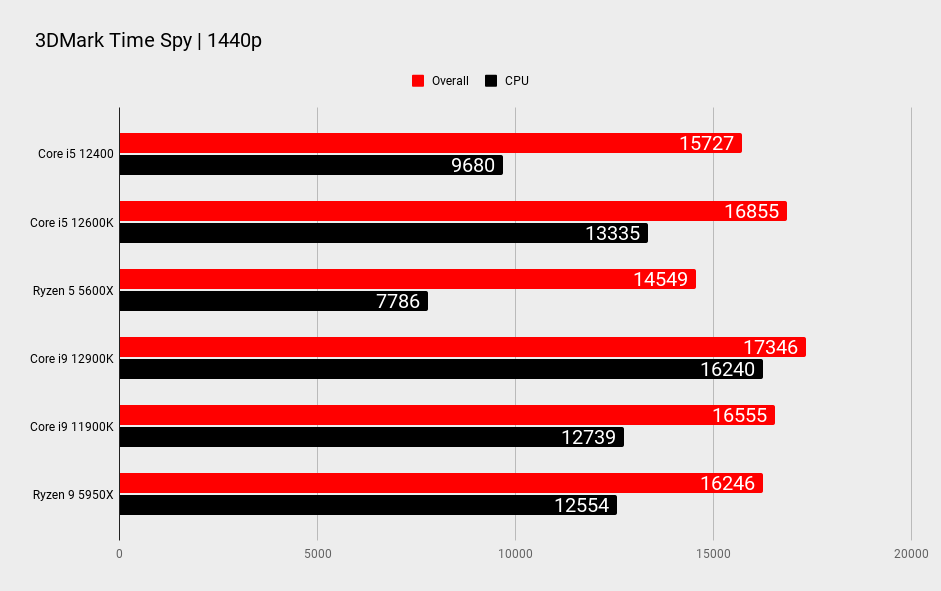
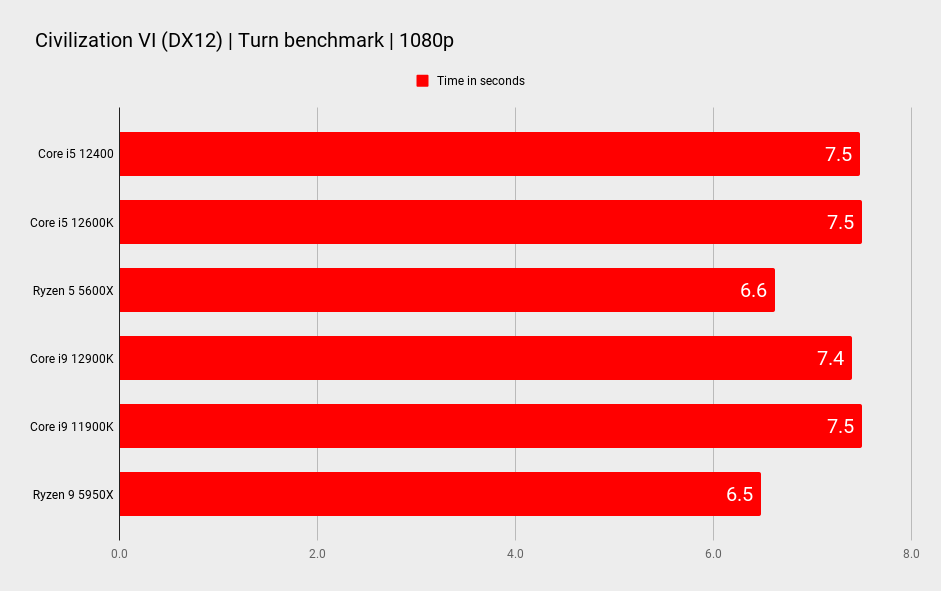
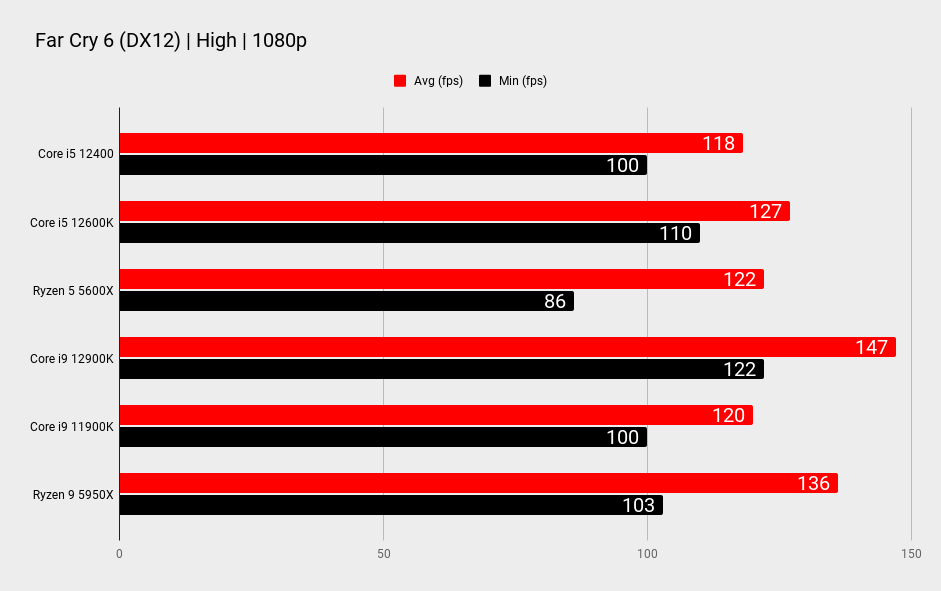
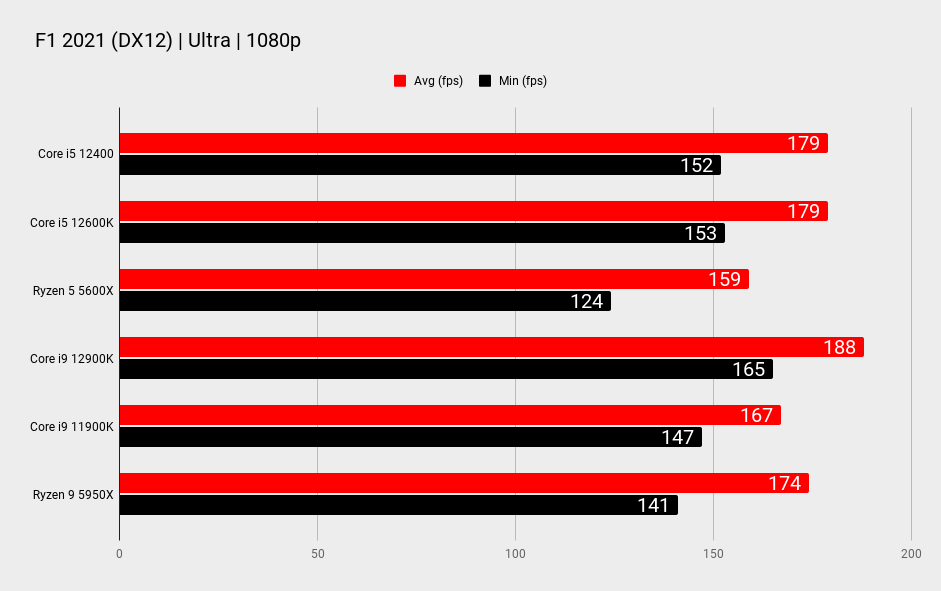
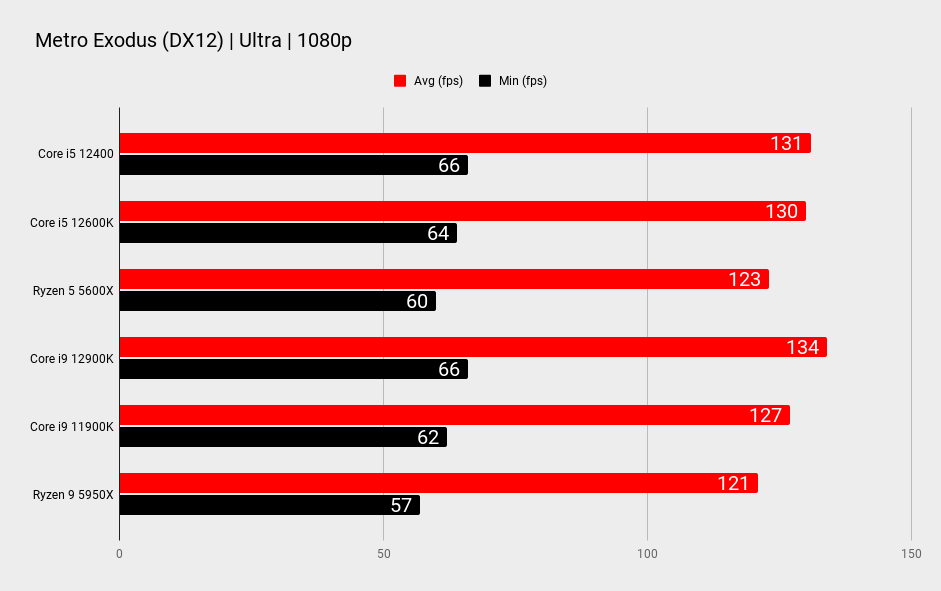
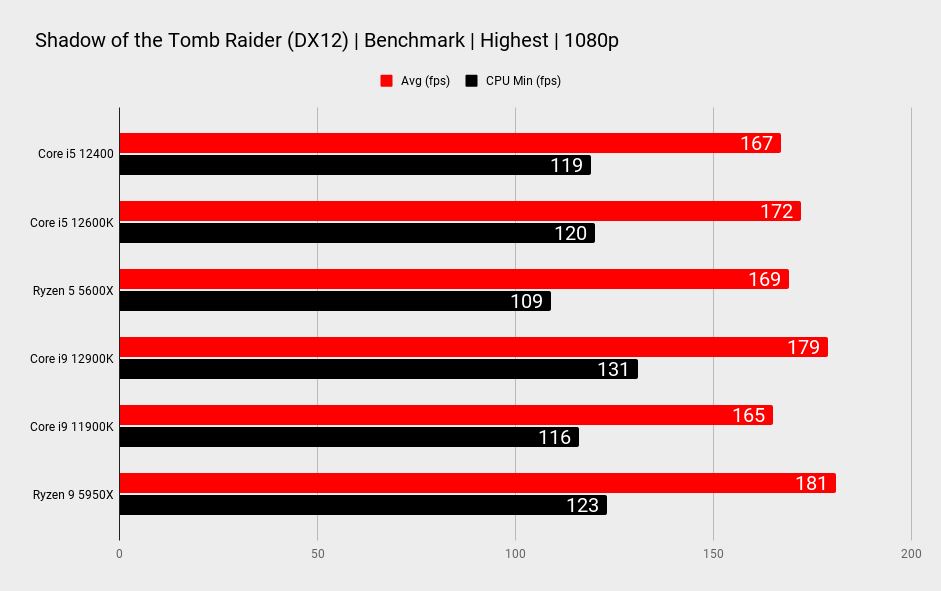
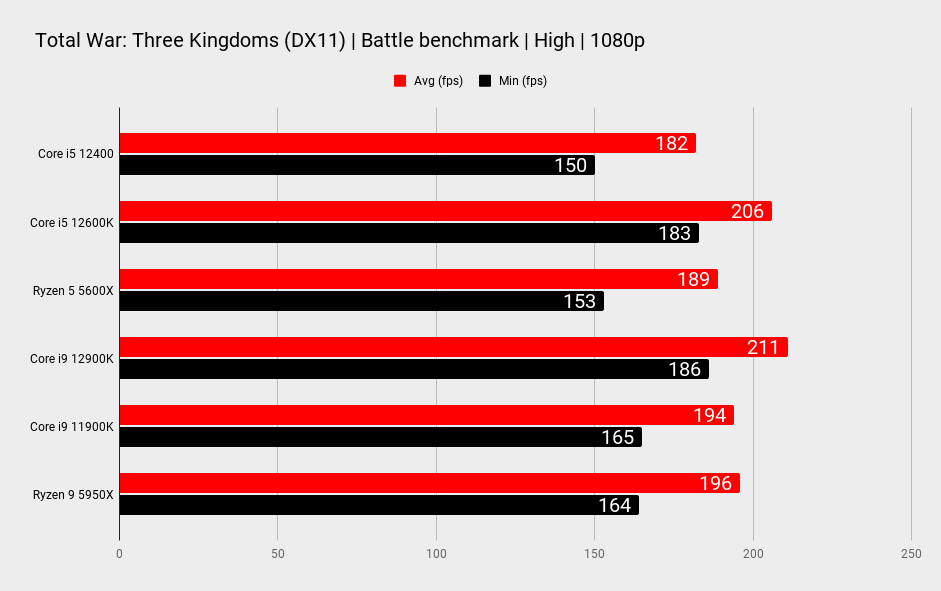
In straight CPU performance terms it’s mighty impressive, too, offering great single core performance and still pretty meaty multithreaded prowess despite dropping the E-Cores.
What really highlights the power of the Golden Cove microarchitecture is how the Core i5 12400 compares with the best CPU of the 11th Gen range. Almost across the board the i5 tops the i9, only in heavily multi-core focused applications do the extra two cores of Core i9 11900K come into play. Other than that I’m very much in team Alder Lake here – sorry Rocket Lake, you were only ever a stop-gap measure.
System performance
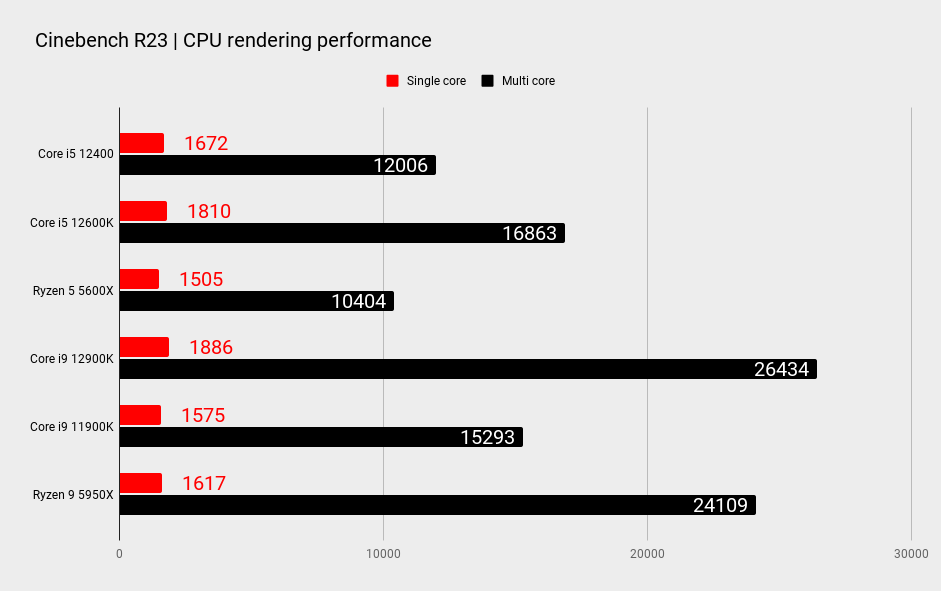
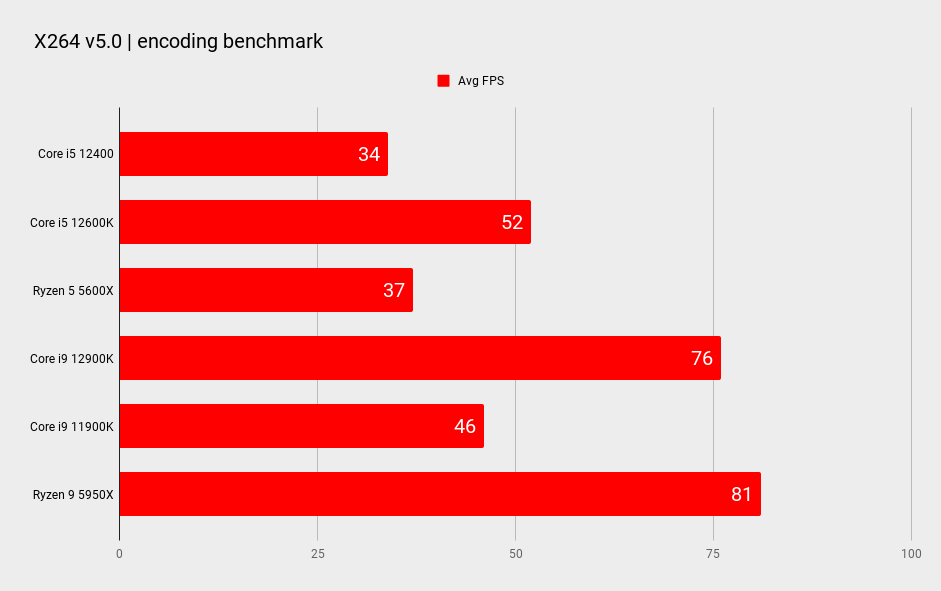
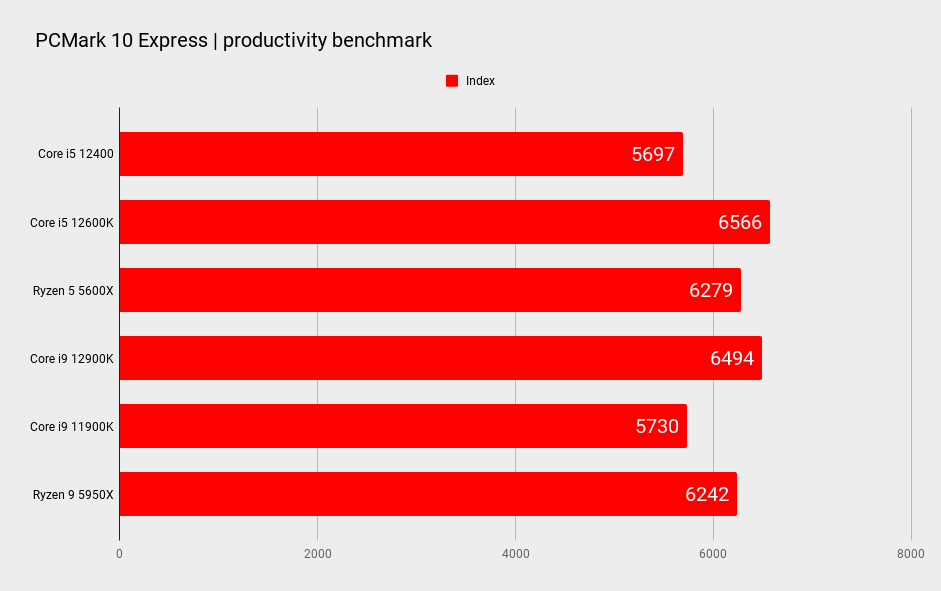
I do also want to make note of the power draw and thermal performance of this wee chip. Alder Lake is rightly castigated as being one hot, hungry chip design, but in this mainstream form it’s impressively low maintenance. At stock speeds it only peaks at 72W, with a paltry 44°C as its maximum temperature under our AIO cooler. That is an overkill chip chiller, but is half the heat generator that the 12900K is. That also makes it less of a power draw, or hot body compared with the last-gen Core i5 11400 processor.
Power and thermals
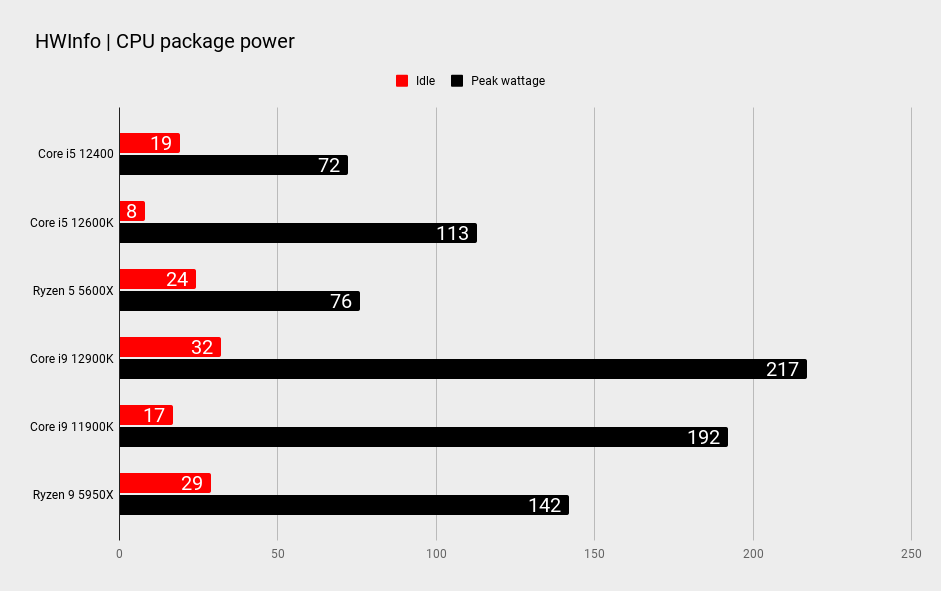
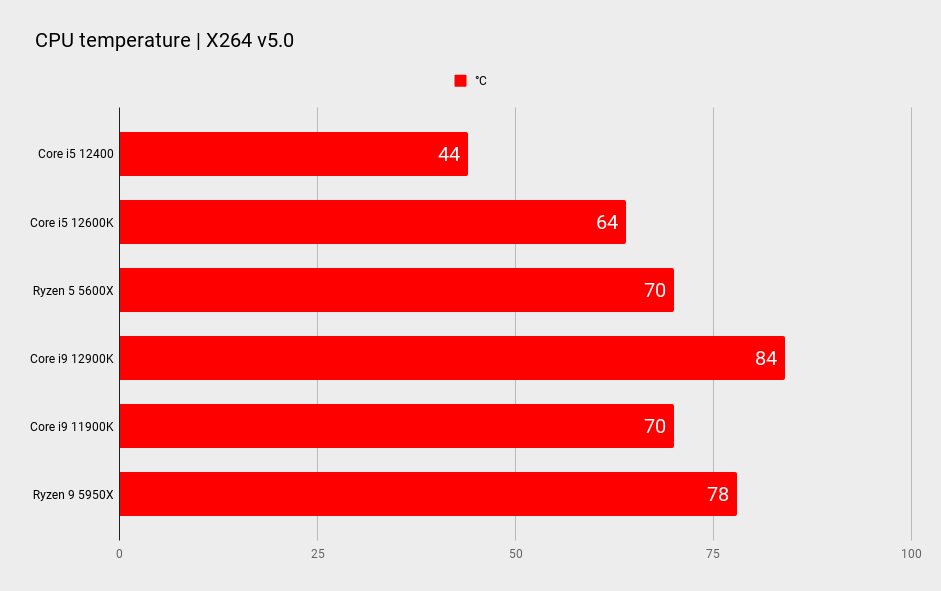
It’s pretty incredible to see a ~$200 processor happily running with all six cores at 5.2GHz
Pairing the Core i5 12400 with an affordable DDR4-based B660 motherboard, then is absolutely the way to go for the vast majority of PC gamers looking for a new budget platform.
There is one caveat to that, however, one that I alluded to earlier—the Core i5 12400’s potentially accidental overclocking potential. This is no K-series chip, but thanks to what is a rumoured oversight in the CPU microcode, these processors have latent support for base clock overclocking (BCLK OC). Motherboard manufacturers are seemingly taking advantage of this and adding in non-K series specific settings to their boards with external clock generators.
That generally means the expensive options, such as the Asus ROG Maximus Z690 range of boards, but there have been reports of it working on B660 motherboards, too, and potentially even the less expensive DDR4 options, though we’ve yet to try those out ourselves.
It’s pretty incredible to see a ~$200 processor happily running with all six cores at 5.2GHz and barely breaking a sweat. Admittedly I had it running beneath a 360mm Asus AIO cooler, but the fact it maxed out at 81°C under heavy load, and was only drawing the same peak power as a Core i5 12600K running at stock speed, is seriously impressive.
Intel has made a point to say that overclocking your Core i5 12400 in this manner is not supported by the company, nor is it recommended, and it could result in damage to your silicon. But the same can be said for any form of overclocking over the years, certainly the input power needed to operate at such speeds, and the temperature the chip runs at, don’t have me that concerned for its longevity.
Overclocking performance
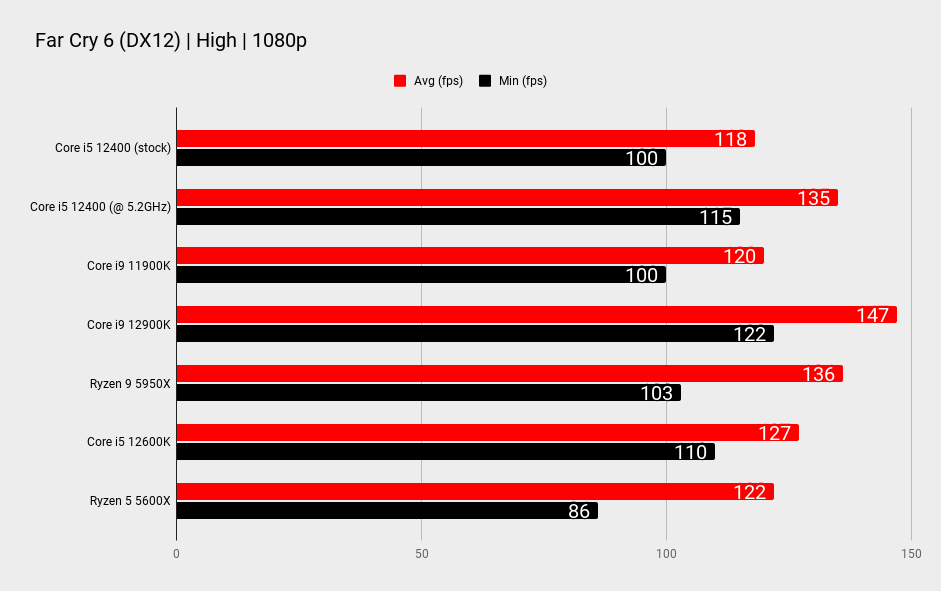
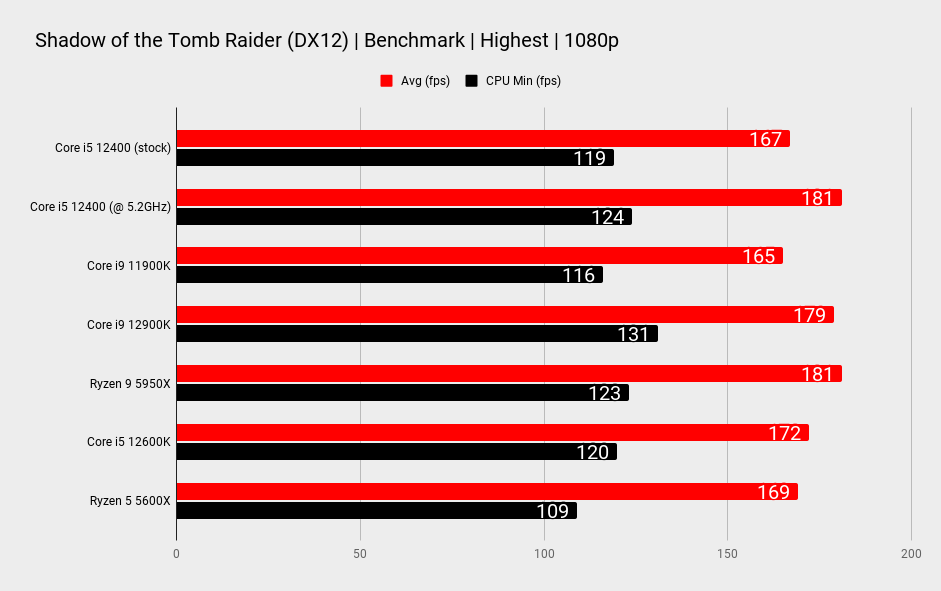
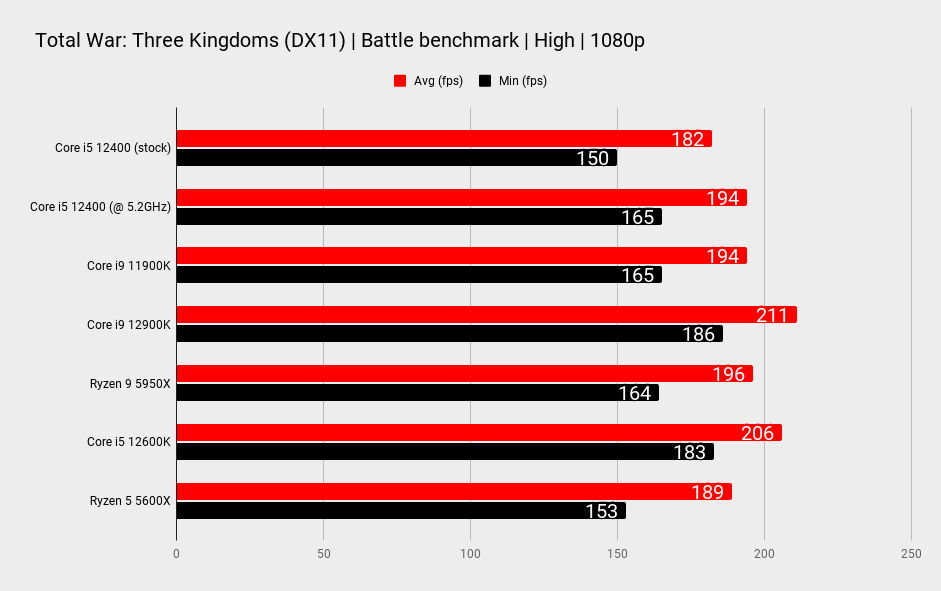
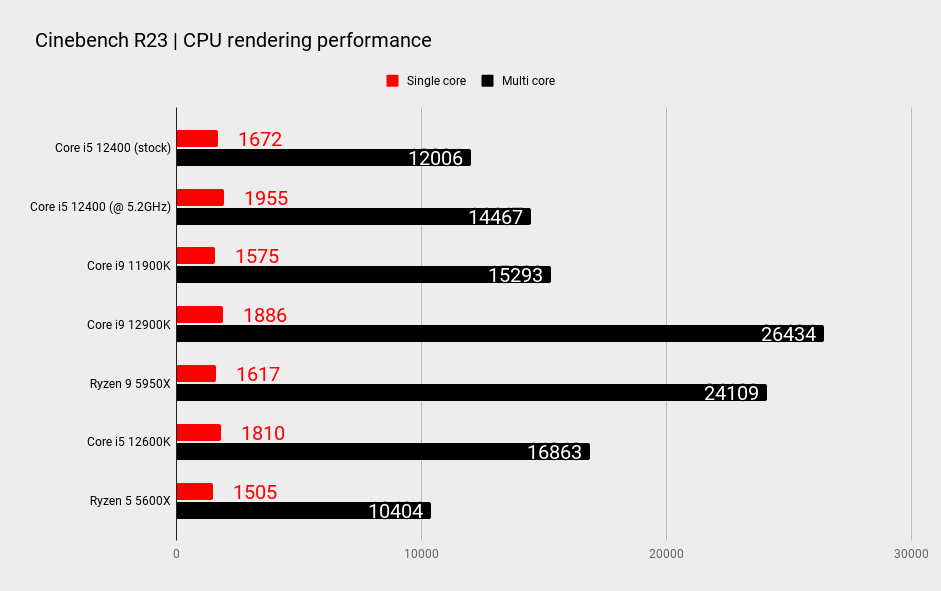
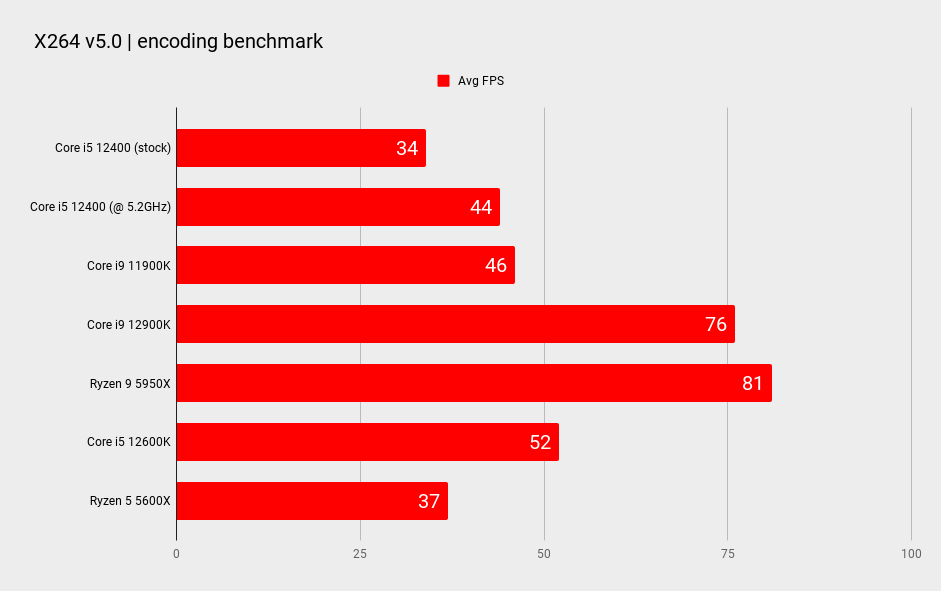
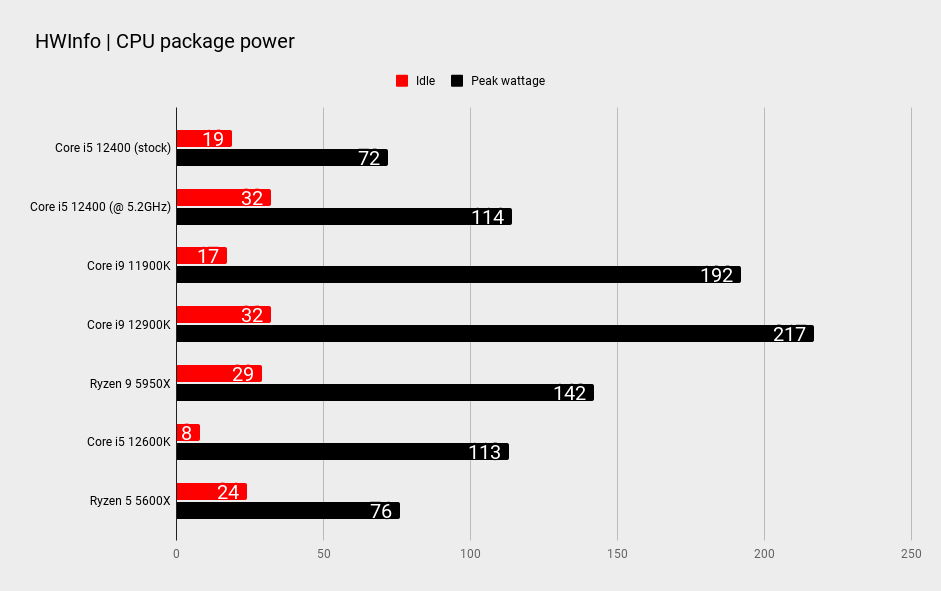
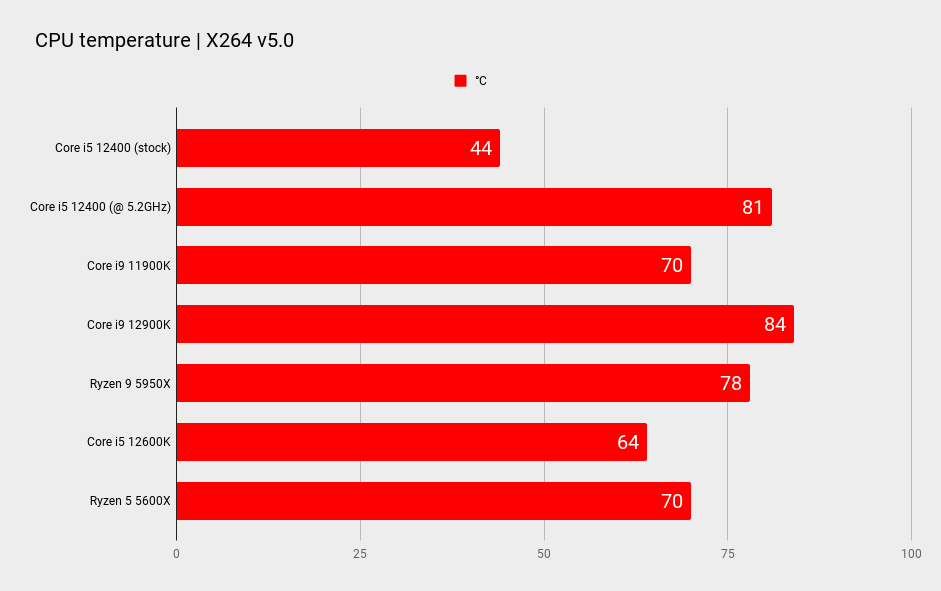
There are some pretty significant frame rate improvements to be had from overclocking your chip to this extent, but it also means you may have to spend that little bit more getting a motherboard. And if it is just limited to high-end, DDR5-toting options then you’ve got to find yourself an affordable DDR5 kit… which currently does not exist.
Still, running at 5.2GHz the gaming difference between this and practically any other gaming CPU all but vanishes.
It also might get patched out of future BIOS updates through Intel microcode updates, so there’s no guarantee it’s a permanent state of affairs.
Intel Core i5 12400 analysis

(Image credit: Future)How does the Core i5 12400 stack up?
Even without the Core i5 12400’s overclocking chops, I would be hailing this as the best budget CPU for an age. Intel has continued its aggressive push into the mainstream market, aiming to squeeze AMD out of the running even when it’s starting to claw back its lead right at the very top of the CPU stack, too.
Its gaming performance and productivity prowess make it a no-brainer for a mainstream gaming PC build, especially when you factor in the potent platform that the B660 chipset still offers. Do we need DDR5 and PCIe 5.0 in a budget rig? Not a jot.
Those released motherboard BIOS files aren’t going to go back in the box now
And then you throw in this BCLK overclocking and you’re looking at a chip suddenly reminiscent of the classic Q6600; the old school overclocking heartthrob. When you can have the Core i5 12400 running at a totally stable 5.2GHz it hoses the best of Intel’s last generation of CPUs and practically matches the best of this generation.
You can see why Intel might not want to let this feature stick around officially, but those released motherboard BIOS files aren’t going to go back in the box now. Which means, as long as you’re not super concerned about updating your motherboard ad infinitum, then you’ll have an unfeasibly fast budget CPU for the life of your rig.
Which Intel says might be compromised by the use of such an overclock, but we’ll have to see how these chips hold up under continued use. Certainly, looking at the heat they generate and the power they use at 5.2GHz, I’m not that worried at the moment. It’s also interesting that ours is not an outlier either, our Chris has got himself another Core i5 12400 on the other side of the world, and he’s had his comfortably running at 5.2GHz for a while, too.
The only sad note about this is that, without the motherboard manufacturers adding the feature themselves, we wouldn’t have any idea about the latent overclocking potential Intel had locked inside these impressive processors. And that would have been a real shame.
Though exactly how multiple mobo manufacturers had such a feature ready to roll at launch does beg the question of how they found out and got it out the door without Intel stepping in. Maybe it’s to Intel’s benefit having a little chip legend in its latest stack… Certainly adds a little extra warm glow to our feelings about Alder Lake.
Intel Core i5 12400 verdict

(Image credit: Future)Should I buy a Core i5 12400?
The Intel Core i5 12400 is an outstanding gaming CPU. It’s a ~$200 processor that deserves to sit at the heart of your next budget PC build. It offers performance on par with the best of the last generation, and when paired with the right motherboard can deliver unprecedented overclocking prowess.
The budget component market is starting to look a little healthier now. The B660 and i5 12400 pairing could be a winner and, when you throw in the RX 6500 XT and upcoming RTX 3050 GPU releases, that means building a quality gaming rig no longer has to mean spending $2,000 for the privilege.

