Best CPU for Gaming in 2022: Rated By Experts

The CPU is a core component of any PC. It’s not as critical for smooth gameplay as a sound graphics card but, its impact on your experience is still significant. GPUs are good at rendering dozens of images per second, but processors handle what’s behind the scenes. The best CPU for gaming will effortlessly handle AI, simulation elements, and keep 4X strategy games like Stellaris from becoming sluggish hundreds of turns in. Which one will you choose? Let us help you find out!
Our Best CPU for Gaming Picks at a Glance
- Intel Core i9-12900K – The best gaming CPU in existence today
- Intel Core i7-12700K – Slightly slower yet more cost-effective than the 12900K
- Intel Core i5-12600K – The optimum solution for most gamers
- AMD Ryzen 7 5800X – Mid-tier price, stellar performance
- Intel Core i5-12400 – The price-to-performance champ
- AMD Ryzen 5 5600X – A compelling if pricier alternative to the 12400
- Intel Core i3-12100F – Entry-level done right
It’s intriguing how a single processor generation can have such a large impact. Our list wouldn’t have been nearly as Intel-centric before the end of 2021, and it’s bound to shift again once AMD musters a response to Alder Lake’s resounding success. Our best gaming CPU picks cover everything from absolute overkill to bargain bin behemoths despite the brand one-sidedness. Find out why Alder Lake is a game-changer in our 12900K deep dive, and then use that knowledge to pick out the CPU that aligns best with your budget and expectations.
[1/7]
Intel Core i9-12900K 
Socket: LGA 1700 | Cores & threads: 8+8 / 24 | L3 Cache size: 30MB | Base Clock Speed: 3.2 / 2.4GHz | Boost Clock Speed: 5.2 / 3.9GHz | TDP: 125W | iGPU: Yes
- [p] Unmatched performance regardless of workload type
- [p] Competitively priced compared to the 5950X
- [p] Large gains in single and multi-threaded speeds
- [c] Highly inefficient thermals and power draw
After Rocket Lake’s lukewarm reception, Intel needed the 12th generation of its desktop processors to firmly re-establish dominance. It’s safe to say that its flagship – the Core i9-12900K – did just that. It’s a monster both in terms of raw power and the sophistication of complementary components needed to keep it running smoothly. There’s no doubt that this is the best CPU for gaming on the planet; the question is, do you really need one?
The 12900K is the pinnacle of Intel’s overhauled take on chip design. Alder Lake brings so many innovations that it requires a new platform to run – LGA 1700. That means you’ll need to invest in a new motherboard as well as DDR5 RAM if you choose to go all out. You might, as the 12900K will need unfettered access to a lot of power and rock-solid VRMs for optimal performance.
Alder Lake processors even look different than their predecessors. The rectangular shape is reminiscent of the LGA 1366 days. Most CPU cooling solutions will cover the HIS adequately, but the new form demands a different set of brackets. Manufacturers are offering these as free upgrades, so be sure to check their websites out on how to get yours.
General Alder Lake Architecture Changes
The superficial change in appearance is the byproduct of a fundamental restructuring of the chip’s die. Intel finally ditched the 14nm process for good after relying on it since the Skylake days. The new 10nm manufacturing process lets more cores and associated components take up less space than before. Alder Lake also looks to the future with support for DDR5 and PCIe 5.0. The latter is particularly interesting since Rocket Lake’s PCIe 4.0 implementation felt half-baked.
The second most significant change has to do with the cores’ composition and distribution. Alder Lake chips now have two sets of cores. Performance or P-cores dubbed Golden Cove are the heavy hitters. Their Instructions per Cycle or IPC increase amounts to almost a third compared to Skylake and a fifth when compared to Rocket Lake’s Cypress Cove cores. Another set of Efficiency or E-cores with Gracemont architecture augments the design with Skylake-like performance while taking up only a quarter of the space.
The 12900K is the full realization of this architecture shift. It holds eight P- and just as many E-cores for a total of 16 cores with 24 threads. They share 30MB of L3 cache between them. The die also houses an iGPU with Intel Xe graphics on par with last gen’s implementation, albeit with a slightly higher frequency.
Speaking of frequencies, the best CPU for gaming understandably scores high. The P-cores reach a base clock of 3.2GHz and can soar as high as 5.2GHz if you activate all of the 12900K’s overclocking features. The E-cores start at a meager 2.4GHz but climb to a respectable 3.9GHz.
Performance
So what does all of this mean for your computing experience? We used computing instead of gaming intentionally as the 12900K introduces tremendous gains not just for gaming but for any kind of task you place before it. The 12900K is $100 or more cheaper than the 5950X. However, it matches or slightly outpaces AMD’s flagship, whether you’re running artificial computation tests, rendering, encoding video, working with gaming engines like Unreal, or even browsing the web.
Gaming is no different. You can measure the gains in double-digit FPS compared to optimized processors like the 5800X. Ironically, you’ll see the biggest difference at 1080p since that’s the most CPU-dependent resolution in mainstream use. Not that you’ll be using it much with a system running something like a 12900K and 3090 combo. Even so, expect games on Ultra settings to fly for the next several years.
You’ll need to consider a two-fold problem before buying – unprecedented power consumption & heat generation. The notion of TDP or Total Draw Power becomes even murkier with Alder Lake than it was with previous generations. What was once TDP is now the baseline for an Alder Lake processor’s potential idle draw, which is an already massive 125W for the 12900K. System power consumption becomes double if you activate the core clock boost and can reach more than 400W during moments of stressful testing if you overclock the chip. Needless to say, you’re going to need a capable PSU to keep up.
This is also true for cooling. The 12900K is the first desktop CPU that a fan cooler won’t handle. Yes, that includes staples like the Noctua NH-D15 or Deepcool’s Assassin III. Top-tier AIOs will be able to keep the best gaming processor from throttling but expect it to climb into the 90°C range when stress-testing even then.
[2/7]
Intel Core i7-12700K 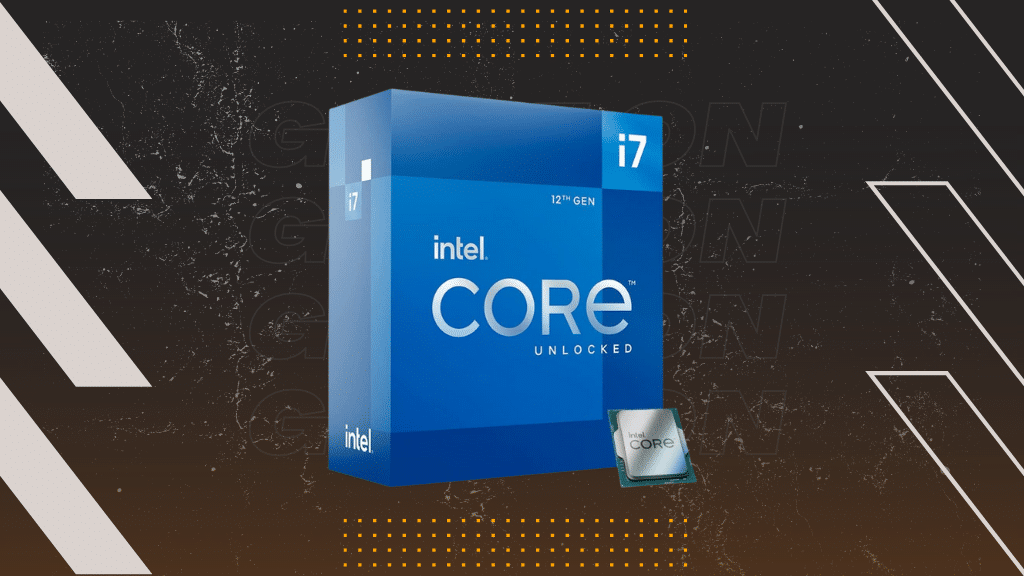
Socket: LGA 1700 | Cores & threads: 8+4 / 20 | L3 Cache size: 25MB | Base Clock Speed: 3.6 / 2.7GHz | Boost Clock Speed: 5.0 / 3.8GHz | TDP: 125W | iGPU: Yes
- [p] Fantastic value for the money
- [p] Barely lags behind the 12900K and surpasses most AMD CPUs
- [p] Great for productivity too
- [c] Still not power-efficient
The 12900K is undoubtedly the best CPU for gaming this year, but that doesn’t necessarily make it a good fit for everyone. Many savvy users interested primarily in high-end gaming will set their sights on the 12700K instead. You should, too, if you’re interested in a much better deal, lower power requirements, and barely any difference in gaming performance.
After the 11700K was famously referred to as a waste of sand, it’s heartening to see its successor take the crown of sensible high-end gaming processors again. It’s architecturally very similar to the flagship, the absence of four E-cores being the most significant difference. All eight multi-threaded cores are accounted for, giving the chip an impressive total of 12 physical cores and 20 threads for varying workloads.
Fewer cores mean that existing ones get a clock boost at standard speeds – 400 and 300MHz, respectively. Their boosted clocks are 200 and 100MHz lower, contributing to a decrease in MTP or Maximum Turbo power to 190W. While more manageable than the raging fire that is the 12900K, you’ll still want a beefy cooler to rein the 12700K in during high-intensity gaming sessions.
Intel priced the 12700K to compete with AMD’s 5800X directly. You might even end up spending a couple of bucks less on the Alder Lake chip if you go for its KF version. It performs identically to the 12700K but lacks the integrated GPU. Still, you’ll quickly make up and exceed the difference once it’s time to get a fitting motherboard.
While it’s priced the same as AMD’s best gaming CPU, the 12700K has its sights on the costlier 5900X. You’ll feel the lack of E-cores for a few heavily multi-threaded tasks. Still, the 12700K is generally on the 5900X’s level whether you’re performing physics simulations or encoding sound files. More importantly, it outpaces the 5800X in basically any gaming benchmark while coming within a few frames of the 12900K’s numbers. That’s a huge incentive to get Intel’s second-best CPU for gaming over the champion since a difference of five frames or less when you’re already pushing well past 100 is negligible.
[3/7]
Intel Core i5-12600K 
Socket: LGA 1700 | Cores & threads: 6+4 / 16 | L3 Cache size: 20MB | Base Clock Speed: 3.7 / 2.8GHz | Boost Clock Speed: 4.9 / 3.6GHz | TDP: 125W | iGPU: Yes
- [p] Matches or exceeds 5800X at a lower price
- [p] Draws less power than more expensive Alder lake chips
- [p] Large generational update
- [c] Higher buy-in cost than the 5800X
Intel’s third-best CPU for gaming occupies the corresponding spot on our list! What makes the 12600K so special? You can get it and a competent Alder Lake motherboard for the price of the 12900K and not notice much of a difference in framerates. And we’re talking about 1080p here, where raw gains are the most apparent. The 12600K is highly optimized, noticeably less hot than its siblings, and not nearly as likely to make a dent in your power bill.
While Intel developed it, you can thank AMD that a chip like the 12600K exists in its current form. Lack of competition meant Team Blue could produce processors with four cores and as many threads and have it be the gold standard for half a decade. Ryzen’s arrival upset this, and the trend has been shifting ever since. That’s why the 12600K has six performance and four efficiency cores with sixteen threads between them.
The Thread Director is an integral part of Alder Lake’s architecture we didn’t mention in the 12900K’s overview. Operating systems aren’t yet adept at telling which type of task to assign to which cores since they view the P- and E-cores equally. The Thread Director steps in at the chip level and determines whether a job needs more computing power or if it can run in the background. Windows 11 already has a better synergy with Alder Lake chips in this respect, so you have a compelling reason to switch to it when building a 12600K-based system.
We were impressed with the 12600K’s decrease in power requirements and thermal output. While 125W remains the base TDP, overclocking will raise it by a mere 25W. That’s good news if you already own a decent air cooler since you’ll only need a new bracket to make it work. There’s little difference between the 12700K and 12600K frequency-wise. The latter is clocked 100MHz less at base, while boost clocks see a decrease of 100 and 200MHz, respectively.
The Ryzen 5 5600X doesn’t stand a chance against Intel’s least powerful K processor. If anything, the 12600K is duking it out with the 5800X and matching it blow for blow. You’ll get more out of Team Red’s chip if you render, encode, and compress as much as you game. Still, the 12600K is a more compelling buy for pure gaming and cheaper than the 5800X. If you don’t take DDR5 and most Z690 boards into account, that is.
[4/7]
AMD Ryzen 7 5800X 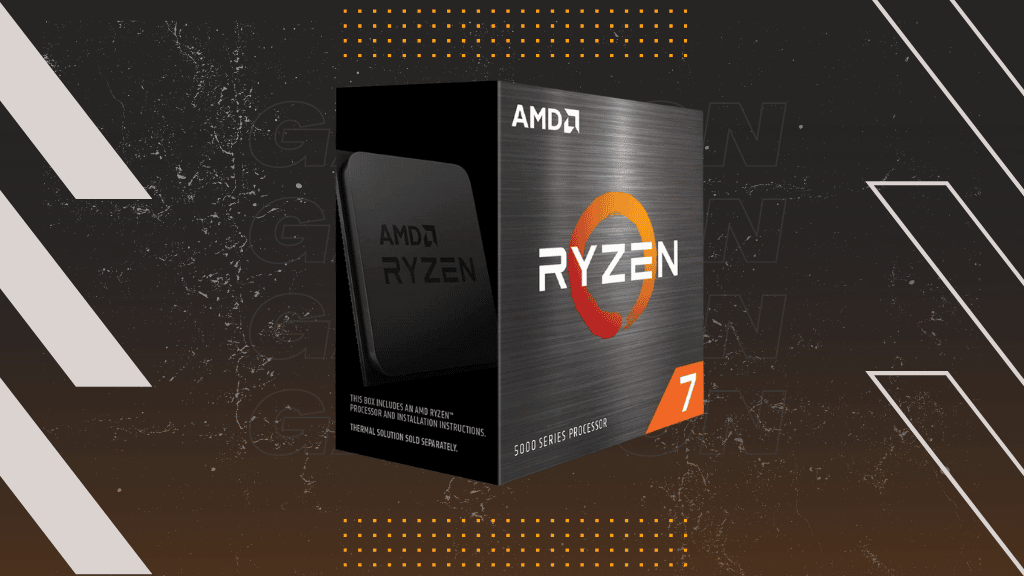
Socket: AM4 | Cores & threads: 8 / 16 | L3 Cache size: 32MB | Base Clock Speed: 3.8GHz | Boost Clock Speed: 4.7GHz | TDP: 105W | iGPU: No
- [p] On par with the 12600K in almost all respects
- [p] Excellent energy efficiency and thermals
- [p] Lower platform cost
- [c] Comparatively expensive
It’s a testament to Intel’s innovation that Alder Lake occupies our top three best gaming CPU slots. However, AMD’s year-old Ryzen3 is still very much alive and kicking. The 5800X is an excellent all-rounder, capable of high-end gaming and serious number crunching in equal measure. It’s a bit more expensive than the aggressively-priced 12600K. Still, it makes up for that with lower AM4 entry costs and less energy consumption.
The initial Ryzen chips released in 2017 marked AMD’s return to glory. Each iteration after them got progressively better in several ways. For example, the 5800X’s performance is far less dependent on RAM frequency. Intel had been achieving incremental improvements for several generations by focusing on overclocking its existing Skylake cores. Meanwhile, AMD was paving the way with consistent IPC improvements with each new release. Zen3 is a marvel in that respect as the 5800X has an IPC boost of 19% compared to the 3800X.
A monolithic die is the foundation of the 5800X’s architecture. It has eight physical cores running at the same 3.8GHz base speed. There are few external changes compared to Zen2. AMD focused on polishing and optimizing the execution engine and load/store unit this time. Without getting too technical, let’s just say that the 5800X suffers from fewer bottlenecks and slowdowns, and that it can handle more instructions more efficiently.
The 5800X wouldn’t be as appealing without the backing of AM4. The platform has been around since the original Ryzen days, which gave motherboard manufacturers ample time to address its teething problems. New AM4 motherboards are affordable and easier to come by than the recently-released LGA 1700 models. Better yet, you can update the BIOS of all but the oldest AM4 boards and gain the benefit of PCIe 4.0 support from the chip.
Eight cores with twice as many threads share the same 32MB of L3 cache and achieve a respectable boost clock of 4.7GHz. That’s not quite as high as our best CPU for gaming, but there are benefits to keeping the frequencies under 5GHz. Better thermals and significant power savings are sure to trump a few frames after a certain threshold.
The 5800X and 12600K are closely matched regardless of metric. AMD’s chip is still the overall winner when it comes to complex multi-threaded computing tasks. Still, the gap is noticeably closer than it was with Rocket Lake. Gaming is where the 5800X takes a backseat, or rather, the passenger’s seat since the 12600K’s stats are better by only a few percentage points across the board.
[5/7]
Intel Core i5-12400 
Socket: LGA 1700 | Cores & threads: 6 / 12 | L3 Cache size: 18MB | Base Clock Speed: 2.5GHz | Boost Clock Speed: 4.4GHz | TDP: 65W | iGPU: Yes
- [p] Almost as good as the 5600X yet considerably..

