Intel 12th Gen Alder Lake Buyers Guide


With a new generation of Intel chipsets, comes a new line of gear needed for your PC build. The Alder Lake CPUs required new motherboards capable of hosting the 12th gen chips. CGM started testing new boards with Intel’s launch, looking for the best of the best.
While we are rebuilding with new boards and chips, why not take a look at what else can wow us with these new additions? New motherboards mean new coolers, and if the PC is already opened up, why not check out some new RAM while we’re at it. The more powerful the PC, the better!
Here are just some of our favourite products to pair with your new Alder Lake Intel 12th Gen Chipset:
PC Cooling: Noctua NH-U12A

Cooling is important with Alder Lake, and due to the change in size, old coolers will not work well without modification. This is where The Noctua NH-U12A comes into the picture. Boasting a 120 mm single-tower CPU design, the cooler is an amazing option for people looking to push their new Alder Lake build for gaming or work.
In testing, the Noctua NH-U12A performed remarkably for its size, offering great results, comparable to bigger heatsink models from competing brands. For performance, we saw the Noctua NH-U12A keep our i9-12900K at decent temperatures, even when we pushed the system. The design gives enough clearance for most standard ATX cases, and the design puts it in a league of its own, offering the unique look Noctua is known for. The well-engineered design, ample heat pipes, and excellent cooling performance make it an ideal air-cooling solution for your new Alder Lake build.

While we love the Noctua NH-U12A, not everyone has a case that supports the size of the cooler. Thankfully, for people that love air-cooling, Nocturia has you covered with the NH-L9i. Featuring a very low-profile design, with some great cooling performance, this is a great option to cool your new system.
The Noctua NH-L9i is a very quiet air cooler that will look great in any system, but is tailor-made for smaller PC builds or for people building a new HTPC. The performance and ease of mounting make this the perfect cooler for people who want to keep their system cool, don’t have enough space but demand only the best.

While air coolers are great and offer an easy solution to cool your new gaming rig, for people that demand performance, an AIO cooler is the way to go. Thankfully, Cooler Master has come out with a new system that is amazing to cool your new Alder Lake CPU build. Built to cool your system without all the costly bells and whistles that ultimately are unnecessary, the Cooler Master PL360 Flux is a great and well-performing option.
Cooler Master knows how to build coolers, and that experience shows with this AIO system. It was easy to set up, features smart design decisions, and works very well. We saw some great numbers on our Alder Lake i9-12900K test bench, making it one of the best options you can get that won’t break the bank. Featuring some great RGB lighting, easy to install design, and a system that just works, it is hard to deny the Cooler Master PL360 Flux is one of the best ‘bang for your buck’ AIO coolers you can buy for an Alder Lake CPU build.
PC Storage & Memory: Kingston FURY Beast DDR5 Memory

Alder Lake is here, and with it comes the new DDR5 RAM modules. It is hard to imagine DDR4 going away anytime soon, but here we are, and with many boards looking to DDR5 as the only way forward, there are a few options to push your new system to the next level. This is where the Kingston FURY Beast DDR5 Memory comes into the picture. Featuring speeds of 4800MT/s, this is a minor step forward in the era of memory.
Kingston has been around for quite some time now, and their reputation speaks volumes about them. They have always had an excellent line-up of products, and they continue to do so today. The FURY range is known for push performance, while delivering great value for enthusiast builders. While it is not the fastest the new DDR5 platform can deliver, it is a significant step-up for people looking to future-proof their new PC. If you must have a DDR5 board, the Kingston FURY Beast DDR is a great option, provided the prices come down over the next few months.
Kingston FURY Renegade 2TB PCIe Gen 4.0 NVMe M.2 Internal Gaming SSD
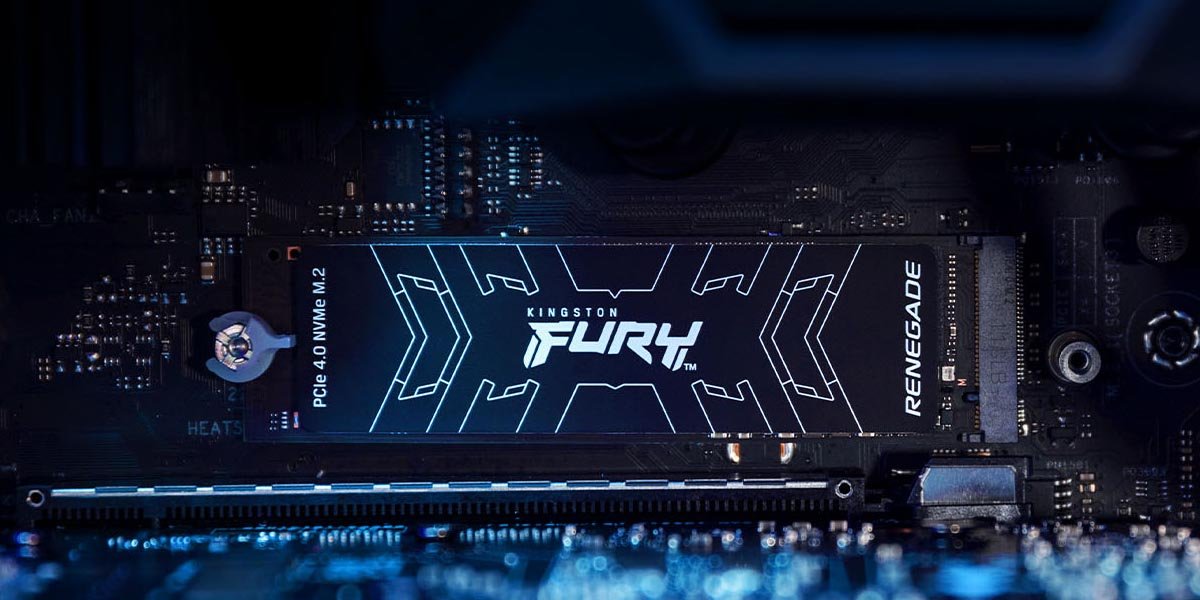
For any new PC build, you will need an SSD that can keep up with all the latest games. This is where the new Kingston FURY Renegade 2 TB PCIe Gen 4.0 NVMe M.2 drive comes into the picture. This offering from Kingston delivers the performance and numbers we could hope from the gaming brand, it also runs cool even when under load, making it a great choice.
This is a drive that is built to last and delivers all your media quickly without the dreaded bottleneck of older NVMe Drives. The PCIe Gen 4 interface also means it will be able to keep up while playing the latest games, meaning you will spend more time playing, and less time waiting. Sadly, all this performance does come at a price, with this NVMe drive being one of the more expensive options, even if the performance makes it well worth it.

Buy on Amazon (might be non-heatsink)
Seagate is known for their drives, and the Firecuda 530 is one of the best Gen 4 NVMe drives you can currently buy. Featuring a clean look, and boasting some impressive benchmarks, few drives can keep up with this storage beast. The drive also features a very smart looking heat sink that makes it ideal for a new PC build where you want to keep everything frosty even when pushing the system to the fullest.
Alder Lake is a major step for Intel, and to take full advantage of that, the Firecuda 530 is a great option. Coming in a selection of size configurations, along with a non-heatsink option, if you are looking for storage, and want to see how fast your system can be, the Firecuda 530 is the drive of choice at CGMagazine.
Corsair VENGEANCE RGB PRO 32GB DDR4 DRAM

As we mentioned earlier, while DDR5 is the way the industry is headed, the DDR4 platform has plenty of life left in it. With the early days of DDR5, you will find plenty of RAM options that are much more expensive than their DDR4 counterparts, even though there are few real-world improvements in speed.
Thankfully, all is not lost, with many brands making boards that support DDR4 on the new Alder Lake LGA 1700 socket. This is where the Corsair VENGEANCE RGB PRO 32 GB DDR4 RAM kit comes into the picture. Featuring RGB lighting, and blazing fast DDR4 speeds, this is the RAM built to show off your new gaming build. While your new system may be a bit less future-proof, you will have a few years to enjoy your new PC, which should run almost as fast as the DDR5 you can buy, provided you can find any.
And with the industry changing daily, by the time you actually feel the need for an upgrade, DDR5 kits will finally fall to earth, making speeds worthy of a major upgrade. Until then, Corsair VENGEANCE RGB PRO 32 GB DDR4 RAM kit should be more than enough to push your new system as far as it can go.
Motherboards: GIGABYTE Z690 AORUS ULTRA

With the new 1700 socket now here, it is time for a new board to go along with your new Alder Lake CPU. This is where the GIGABYTE Z690 AORUS ULTRA comes into the picture. Featuring all the features you could want from a main board in 2022, you will be hard-pressed to find any major feature lacking on this solid high-end board. With everything from Wi-Fi, a solid thermal profile, all the ports you can handle, and the latest and greatest in 2.5G GbE LAN, you should have everything you need for a new PC gaming monster.
Built with DDR5 in mind and taking advantage of all the new features the 1700 socket has to offer, the GIGABYTE Z690 AORUS ULTRA is a great choice that looks great and should be a great centrepiece for your new gaming build. This board also features video output, so even if you can’t find the new GPU you have your heart set on, you can game and try to see how your new system can run in the meantime using the onboard video of your new Alder Lake CPU.
As one of the best high to mid-level boards you can pick up, the GIGABYTE Z690 AORUS ULTRA is a great choice and one you should not pass up if you want to go the DDR5 route.
GIGABYTE Z690 AORUS ELITE AX DDR4


