Windows 11 improves windowed gaming experience for cursed gamers who shun fullscreen

Microsoft has released the motherlode of Windows 11 updates upon Insiders, and that means there’s a lot of exciting new features which will soon be on the way to the full OS, too. Some of which will directly affect PC gamers, or at least those of you out there that, for whatever twisted reason, game in a window.
With new ‘Optimizations for windowed games’ included in the latest Windows 11 build, Microsoft is promising to “significantly improve latency” while gaming in a window.
Though perhaps the most exciting of the lot is the promise of Variable Refresh Rate (VRR) in a window, which is usually up to your specific driver settings to enable—such as G-Sync in the GeForce drivers, which can be enabled in either full screen mode or full screen and windowed mode. This Windows update should make it a bit easier to get by with smooth VRR beyond these driver-side tweaks.
There’s also the addition of Auto HDR in windowed mode, too, which was introduced on PC last year for the fullscreen folks. It will automatically upgrade an SDR game to HDR where it can.
The Optimizations for windowed games feature is enabled in your graphics settings, and will affect DX10/DX11 games. DX12 games already offer the same sort of thing.
Here’s how to enable Optimizations for windowed games. Just note you’ll need the Windows Insider Program (dev channel) build 22545 or above to find these settings before they arrive in a more stable Windows 11 release sometime in the near future.
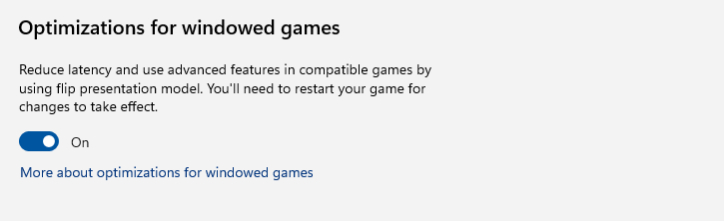
(Image credit: Future)
- Go to Settings
- Go to System -> Display -> Graphics
- Then go to Default graphics settings
- Scroll down to Optimizations for windowed games and turn the setting On
- You’ll need to restart any running games before the changes will take effect
So while I doubt many of you are regularly gaming in a window—and if you are, you’re a monster—but perhaps one day you’ll find yourself with a very specific graphical bug that won’t let you fullscreen. Hey, it’s PC gaming and weird things happen. Some stranger PC setups and sim setups out there might find a use for these optimisations too.
In any case, gaming in windowed mode shouldn’t really have any major downsides on your experience anymore.


Leave a Reply